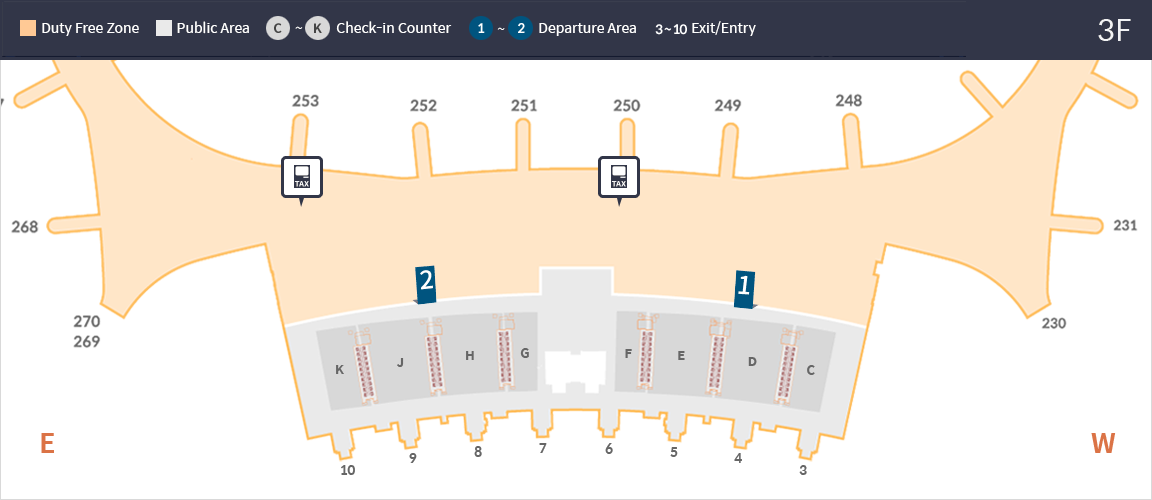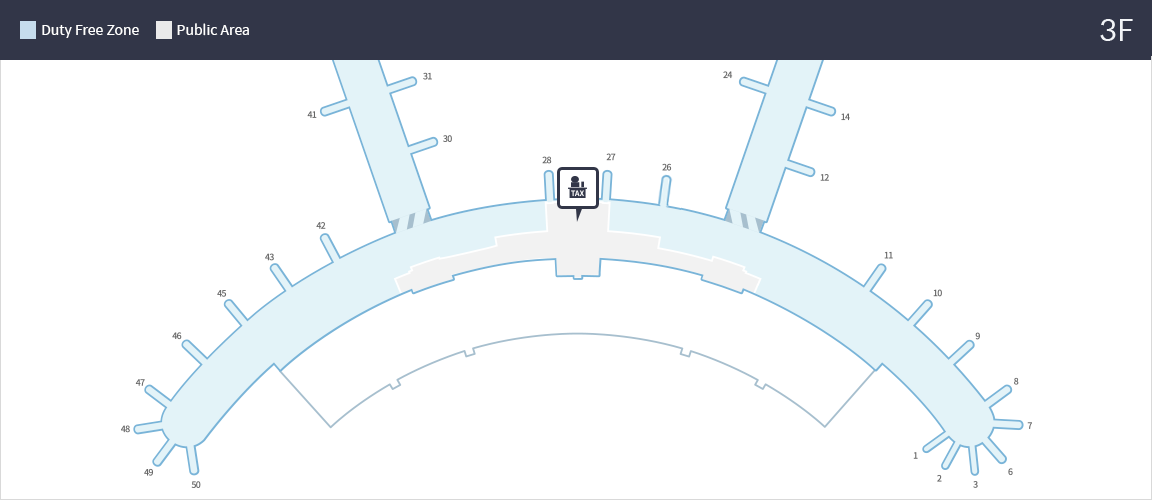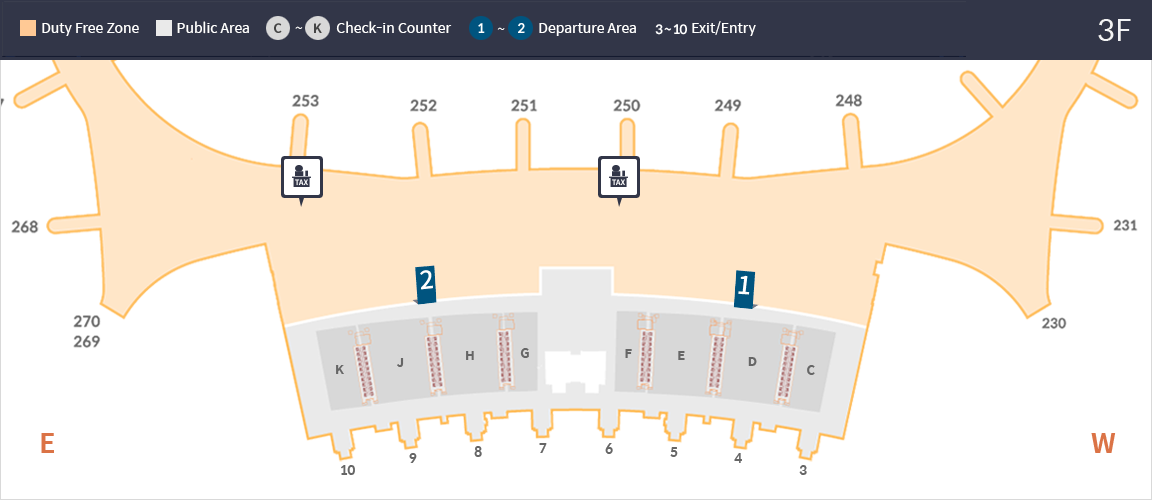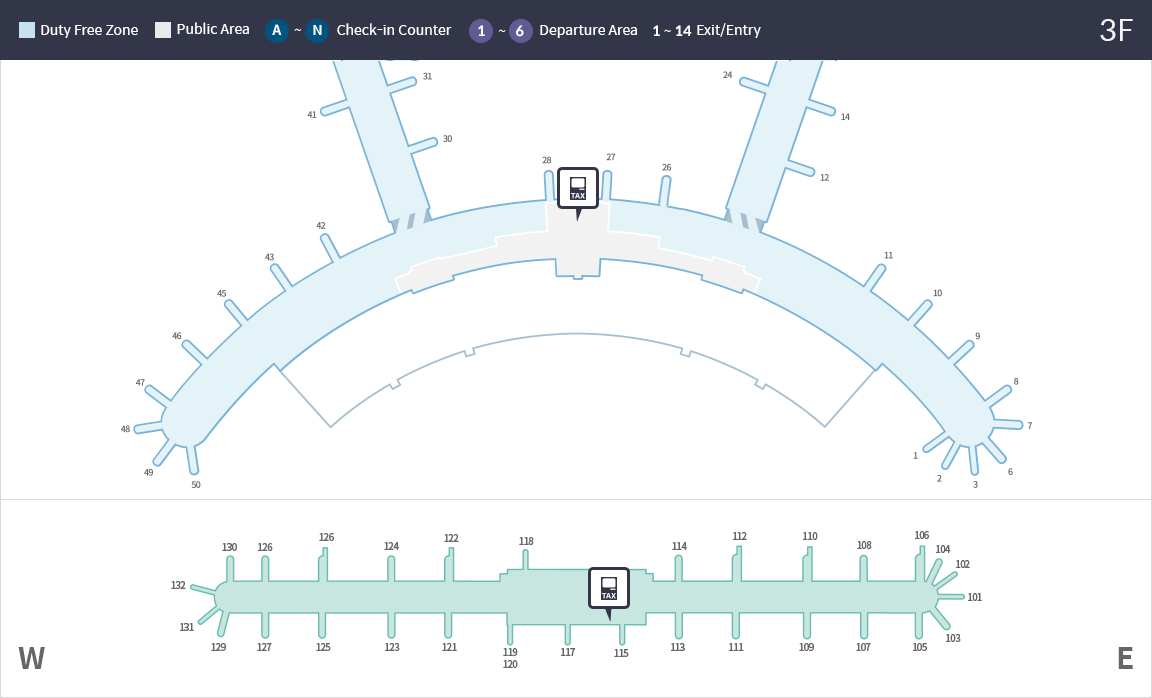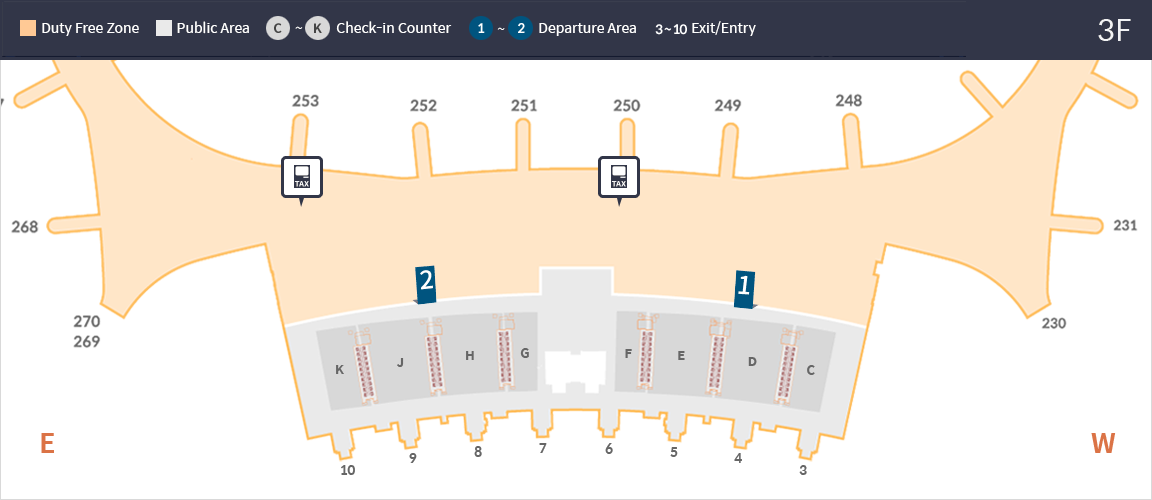Tax Refund
The information on the website is for reference only. Please check with the corresponding airline/institution/facility for accuracy.
Tax Refund procedure
- 1. Shopping
- 2. Airline check-in and Customs declaration
- 3. Tax Refund
Shopping
- Please check the store is eligible for tax refund before purchasing the items.
- After making your purchase (over 30,000 KRW), present your passport to a store employee and request a tax refund form.
- You must keep both the refund form issued by the store and the receipt of purchase until departure.
If you do not apply for Tax refund documents, you will not be able to receive Tax refund, and even if the documents are incomplete, your refund may be rejected.
Airline check-in and Customs declaration
환급 대상 물품 탑승수속 및 세관신고 안내
| Boarding with items subject to refund |
Checking in as checked baggage |
- Do arrive at the airport early to allow suffiient time for your Tax refund to be processed and goods to be inspected.
- You can check in at the airline counter and get a boarding pass.
- Items to apply Tax refund and related documents are not checked in as baggages.
- Proceed with the tax refund process via the kiosk located in the departures hall; for items that require customs inspection, get the customs officer's approval by submitting your passport, list of purchased (unopened/unused) goods, and receipt.
|
- Pease inform the airline staff that there are items subject to Tax refund in the checked baggage.
- Get your baggage tagged and proceed with the tax refund process via the kiosk located in the departures hall; for items that require customs inspection, get the customs officer's approval by submitting your passport, list of purchased (unopened/unused) goods, and receipt.
- After getting your baggage checked by the customs officer, place your baggage on the large conveyor belt right next to it.
|
Easy tax refund at the Counter
- please visit the Tax Refund Counter (located in the Duty-Free Zone Floor 4, near Gate26-27) to submit the tax refund confirmation form with the Customs stamp and receive the refund immediately on the spot.(Operating hours: Refund Cube – 07:00 - 22:00)
- In the case that you arrive outside of operating hours of the Refund Counter orif you did not have time before departure to get a refund even with the Customs stamp, please submit your formin the Refund Box. After review, the refund will be sent to you by mail or through direct deposit.
Terminal 1
Terminal 1안내표
| Work/Services provided |
Tax refund for foreign travlers, refund of airport fee for travlers with a diplomat
passport |
| Operating Hours |
07:00 ∼ 19:00 |
| Contact |
032) 743-1009 |
| Location |
Duty-free Zone Floor 3, near Gate 28 |
Terminal 2
Terminal 2 안내표
| Work/Services provided |
Tax refund for foreign travlers, refund of airport fee for travlers with a diplomat
passport |
| Operating Hours |
07:00 ~ 21:00 |
| Contact |
032) 743-0647 |
| Location |
Terminal 2 public accessible area Floor 3, D, E near Check in counter, Duty-free Zone Floor 3, near Gate 253 |
Terminal 1
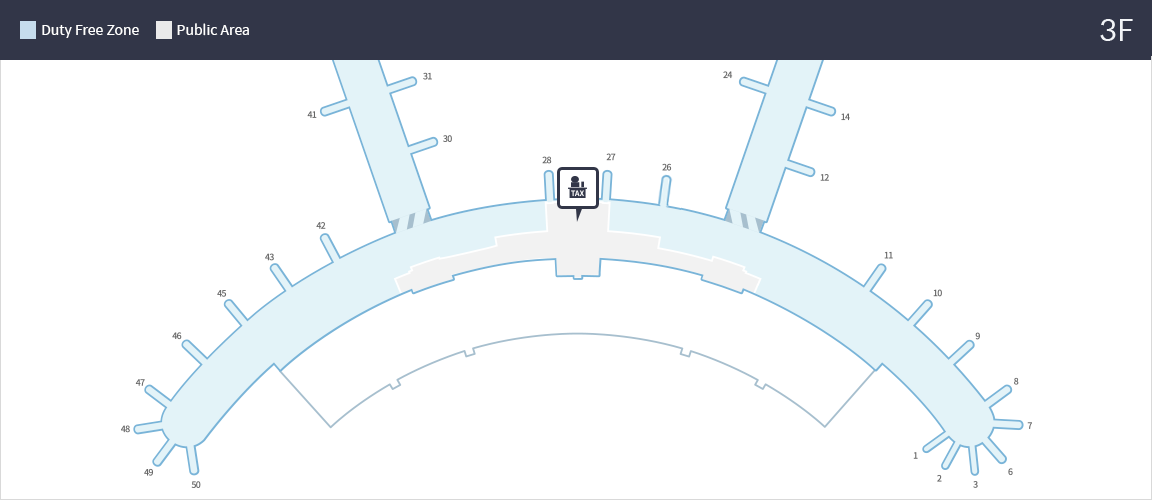
Terminal 2
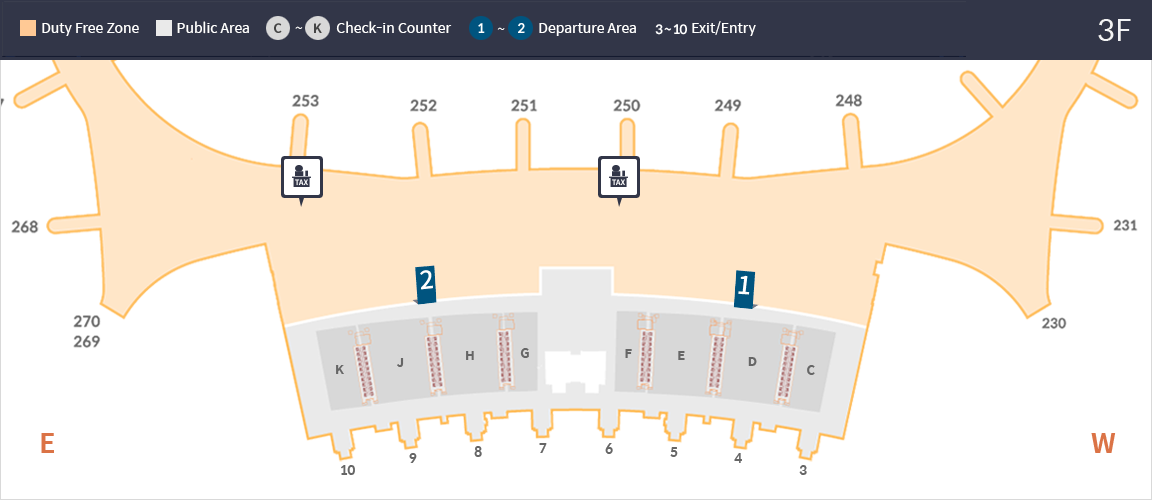
Using the automated kiosk for a tax refund
- If you scan your passport at the refund kiosk (located in the Duty-Free Zone Floor 4, near Gate 26-27), the confirmed amount of tax refund will be issued.
- In the case of a large amount of refund or if you do not want a refund in cash, you can receive a refund through your own credit card.
Terminal 1
제1여객터미널 한국정보통신 프리 안내표
| Services |
Internal Tax Refund |
| Operating Hours |
24 Hours |
| Contact |
032) 743-1009 |
| Location |
Terminal 1 public accessible area Floor 3, near Customs Desks, near the central pharmacy. Terminal 1 Duty Free Zone Floor 3, near Gates 28. |
Terminal 2
제2여객터미널 나이스정보통신 프리 안내표
| Services |
Internal Tax Refund |
| Operating Hours |
24 Hours |
| 24 Hours |
032) 743-0647 |
| Location |
Terminal 2 Duty Free Zone Floor 3, near Gates 250, 253 |
Terminal 1
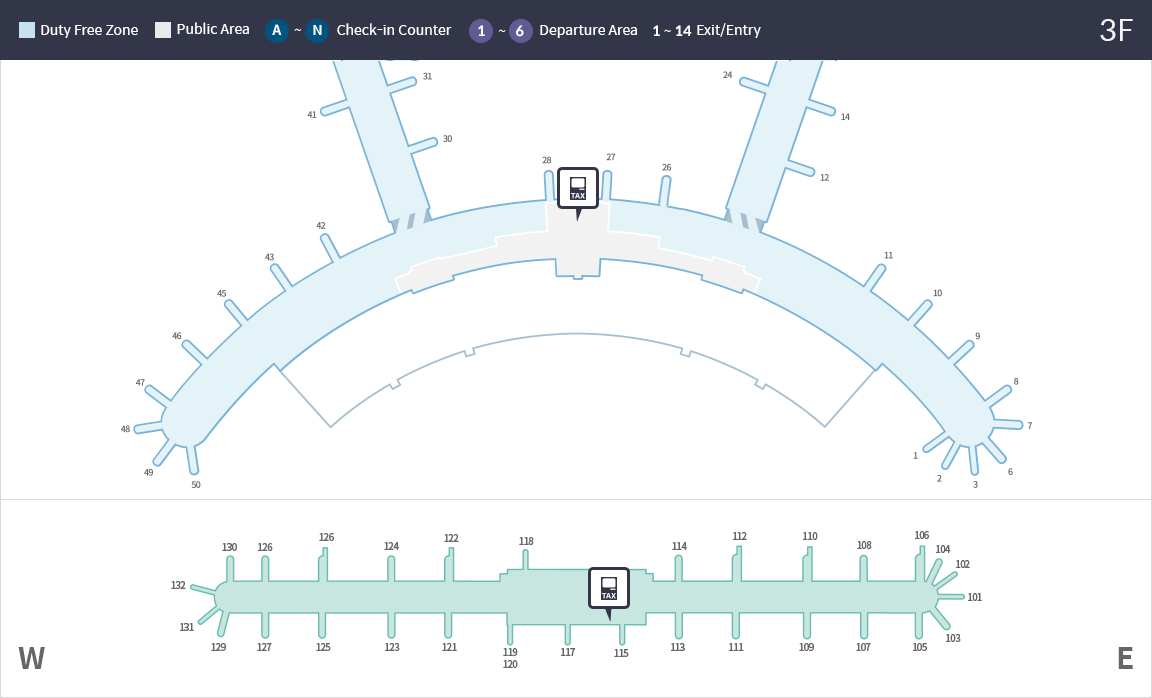
Terminal 2